Registration instructions
As a registered user, you are entitled to:
- download files with limited access
- submit articles
- adjust your profile
As a registered user and verified person from Faculty of Medicine, you are entitled to (in addition to items mentioned above):
- download files with access restricted to students/employees of the faculty
- log into the majority of on-line atlases at Faculty of Medicine (using the authentization interlinked with this Portal) using the same username and password
To verify an affiliation to the UPJŠ FoM:
- the UPJS FoM employees have to fill in all the data in their user profile (Name, Surname, Organisation, Section, Phone)
- the UPJS FoM students have to fill in all the data in their user profile (Name, Surname, Organisation, Section), whereby in the part Section, they will notice the study program and AiS2 login/username (7-digit personal ID number) (see image below)
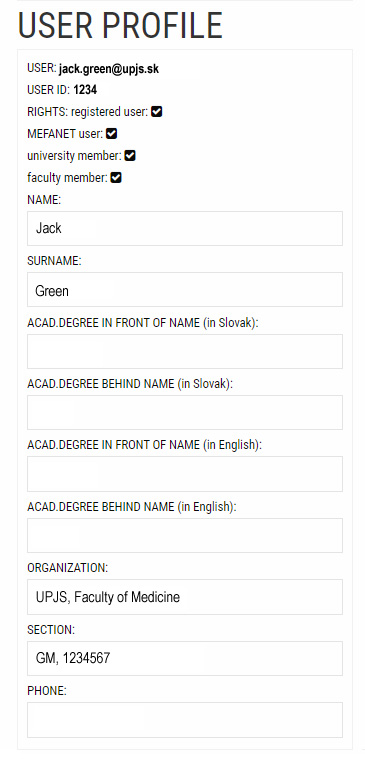
Affiliation to the faculty is realized only for users who have filled in their user profile fields (Name, Surname, Organization and Section). In the case these fields are empty, the users are „ONLY“ registered users. Verification is made within 48 hours.
Data entered by you will not be sent to a third party under any circumstances.
You are not registered? Please read registration instructions and fill in registration form.
Have you forgot your password? Request here